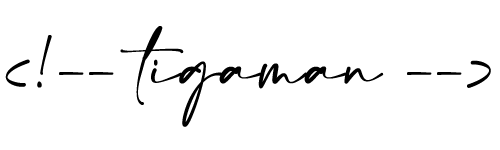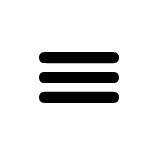Why use a secure password, how to create it and how to check it?
Strong passwords are extremely important – they prevent unauthorised access to electronic accounts and devices.
If you choose a very complicated and long password, it will be very difficult for hackers to crack, either by brute force attack (i.e. trying every possible combination of numbers, letters or special characters) or by automated machine attack, trying thousands of combinations every second.
So the more complex your password, the more secure your account will be. Remember that your account stores a lot of sensitive information that could be stolen.
Your account password should never contain them:
- any obvious combination, such as 12345, combinations of phone numbers and addresses, or personal details;
- any string with a serial number or letter;
- any part of the username with a slight change to the password
- words in a dictionary that can be easily attacked by hackers using a dictionary program.
How to create a secure password?
To do this, you can devise your own system: type in any phrase you like, then take the initials of each word and combine them with, for example, a combination of numbers and special characters.
You can also use a password generator; it’s best to use an offline generator to keep your password out of the online space. Many password managers, such as LastPass or Dashlane, also offer built-in password generator tools.
You can use How strong is my password? or similar tools to find out if your password is strong enough. If it is too light, the tool will let them know.
Microsoft users can also use Microsoft’s security password checker for this. Mac users can check theirs using the built-in Password Assistant.
Security tips
- Never reveal your username and password to third parties
- Never store usernames and passwords on paper or in an unencrypted computer file
- Update your account password at least every six months
- Do not use previously used passwords
- Never provide credentials when asked for them by email
- Regularly scan your computer for viruses
- Use two-factor authentication
- Do not save passwords or use “remember me” on public computers