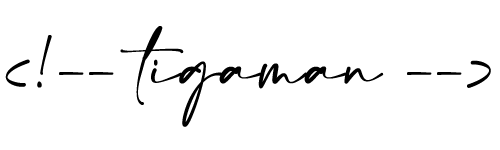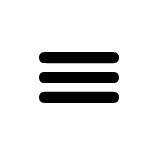During the continuous use of ChatGPT, I have noticed that its capabilities seem to deteriorate.
I conclude that both the questions entered and the answers accepted are part of machine learning. As a result, a lot of the incorrect code that is entered becomes part of the database, just like the scripts that are corrected and created. I only use it for programming, so I have no insight into the other segments, but the change is striking. It still solves almost everything but needs more rewriting and refinement. read more
How to whitelist in ad blockers
Here are the steps to add a whitelist on some popular ad blockers. read more
Strong passwords are extremely important – they prevent unauthorised access to electronic accounts and devices. read more

Dear User,
We would like to continue our work and keep providing you with free content and services. However, we need your help to do that.
If you are satisfied with our website and the information we offer, please consider making a donation. Most of our work is done on a voluntary basis, and donations help cover operating costs and support the development of new content.
Every contribution, no matter how big or small, contributes to the maintenance and improvement of our website. Click the PayPal button below to donate easily and securely. Thank you for your generous support!
What are the keywords?
Keywords are the terms most relevant to the topic of your website. Since keywords are also used for search, you should design your website content so that the content you produce and the search terms you want to use are consistent. read more