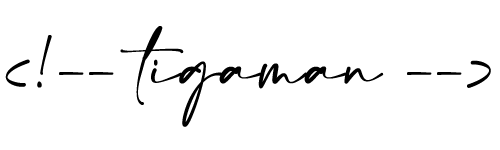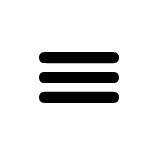How to whitelist in ad blockers
Here are the steps to add a whitelist on some popular ad blockers.
AdBlock Plus:
- Click on the AdBlock Plus icon in your browser.
- Click on “Enabled on this site” to disable AdBlock Plus on the current site.
- Click on “Don’t run on pages on this domain.”
- Click on “Exclude” to whitelist the current site.
uBlock Origin:
- Click on the uBlock Origin icon in your browser.
- Click on the large power button in the popup menu to disable uBlock Origin for the current site.
- Click on the gear icon in the top right corner of the popup menu to open the settings.
- In the “Whitelist” tab, enter the domain of the site you want to whitelist and click on “Apply changes.”
Ghostery:
- Click on the Ghostery icon in your browser.
- Click on the “Trust Site” button to whitelist the current site.
AdBlocker Ultimate addon:
- Click on the AdBlocker Ultimate icon in your browser’s toolbar.
- Select “Enabled on this site” from the dropdown menu.
- Refresh the page.
Note that the steps may vary depending on the ad blocker and the browser you are using. If you have any issues, you can try consulting the ad blocker’s documentation or seeking help from their customer support.