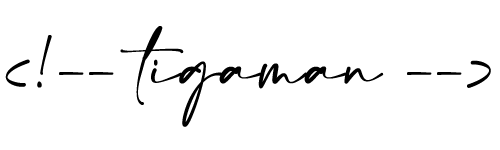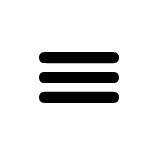Include Page Shortcode – wordpress plugin
Allows you to include the content of a page by ID or slug using a shortcode.
To use the plugin, install and activate it on your WordPress site. Then, you can use the shortcode in your post or page content to include the content of another page.
The content of the included page will be displayed in the location of the shortcode on your post or page. You can also use the title parameter to control whether the title of the included page are displayed.
Usage:
[include_page id=”123″]
This shortcode will include the content of the page with an ID of 123
[include_page slug=”about-us”]
This shortcode will include the content of a page with a slug of “about-us”.
[include_page id=”123″ title=”true”]
This shortcode will include the content of the page with an ID of 123 and will also display the title of the page
[include_page slug=”about-us” title=”true”]
This shortcode will include the content of a page with a slug of “about-us” and will also display the title of the page