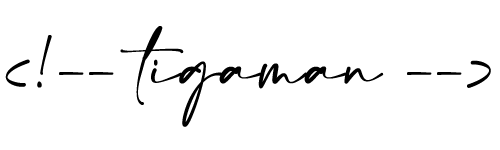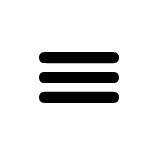Super Simple Twitter Feed – wordpress plugin
The WordPress Twitter shortcode allows you to embed a Twitter feed into a WordPress post or page.
The WordPress Twitter shortcode allows you to embed a Twitter feed into a WordPress post or page.
The shortcode can take several parameters, including:
- data-width: The width of the embedded Twitter feed, in pixels.
- data-height: The height of the embedded Twitter feed, in pixels.
- data-tweet-limit: The maximum number of tweets to display in the feed.
- data-theme: The theme of the embedded Twitter feed, either “light” or “dark”.
- username: The Twitter username of the account whose tweets you want to display.
An example of a shortcode using these parameters would be:
[twitter-feed data-width=”500″ data-height=”50″ data-tweet-limit=”5″ data-theme=”light” username=”twitterusername”]
If width parameter is left blank, then 100% width.
If the height parameter is left blank, then automatic height.
If the tweet limit parameter is left empty, 5 tweets will be displayed.
If the theme is left blank, the light theme will work.
The only parameter that is essential for this to work is the username.
Minimum shortcode looks like this.
[twitter-feed username=”twitterusername”]
You can also use the do shortcode function in theme files like this:
<?php echo do_shortcode([twitter-feed data-width=”500″ data-height=”500″ data-tweet-limit=”5″ data-theme=”light” username=”twitterusername”]‘); ?>
live demo here