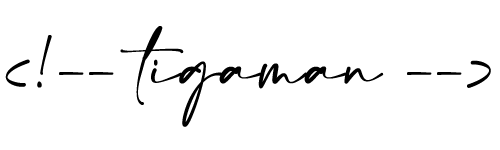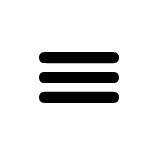Simple Image Watermark
I had been looking for a simple image watermarking plugin for a long time, but what was simple didn’t work, what worked was complicated.
I had no choice but to create a simple and working plugin from what I already had.
You have two configuration options: either use the logo.png of the current template or upload your own to the Simple Image watermark plugin’s folder named logo.png.
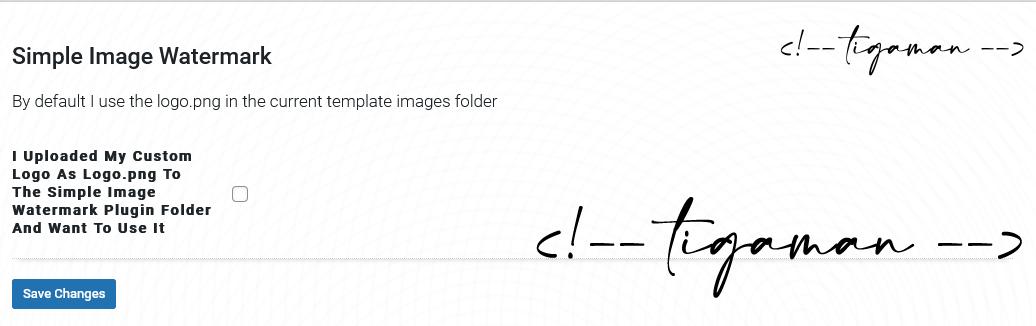
Simple Image Watermark
Be careful not to watermark transparent images, as they won’t look right, and always keep the original image, as the process is irreversible!
The watermark will appear in the bottom right corner of the image and will be the same size as the logo.png.
Live demo of all the images on the site since I’ve been using it since the beginning.