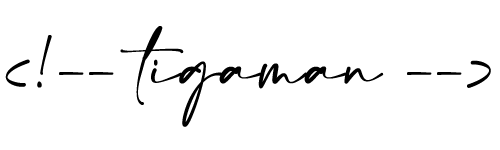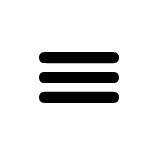Web Design 2025: The Most Exciting Trends You Need to See
It’s October, most of the year is behind us, and it’s time to review the trends that have dominated the web design world this year. Creative ideas, technological advances, and next-generation tools have brought trends that are both inspiring and surprising. Today I’ll show you which web solutions truly matter this year – and which ones are worth leaving behind.
This article is more than just a list: it takes you through the year’s most exciting trends, from innovative navigation to striking animations, all from a practical perspective.
- Anti-Design: The Rule-Breaking Style
This trend breaks all conventions and allows new web designers to develop their own unique style. Perfect for posters, but exciting on websites too: large, eye-catching images, motion, creative visual elements. Thanks to no-code tools, you can bring almost anything from your imagination to life. Anti-design can be both impressive and provocative. - Experimental Navigation
Traditional menus have become boring. This year, websites offer interactive, innovative navigation solutions, like Skyvia’s page with zoom-in and zoom-out effects, or the Canal Street Market, where flipping pages feels like unfolding the page without leaving the site. - Scroll-Based Design and Animations
Scroll-triggered animations, 3D elements, and parallax effects add new dimensions. Big Picture Company shows 3D letters moving during scrolling, making the page dynamic and engaging. - Macro Animations
Previously, micro-animations appeared on small buttons. Macro animations bring the whole page to life, responding to mouse movements and scrolling. The page feels alive but remains user-friendly if implemented subtly. - Chatbot Design and AI Integration
With AI proliferation, websites build their own chatbots. This can be a floating bar, quick prompts, or interactive chat helping users find info or complete tasks efficiently. - Smart Videos
Instead of static images, websites use short, interactive videos, which start only on scroll and provide relevant visual information. - Cursor Animations
Mouse movement animates interactive elements, e.g., oil painting effects or UI that rearranges based on cursor movement, creating a unique user experience. - Custom Illustrations and Animated Graphics
Hand-drawn elements and animations make websites feel human, contrasting with mass AI-generated content. Creative visual styles give pages a distinct personality. - Fullscreen Headers and Hero Sections
First impressions matter! Fullscreen pages deliver strong visual impact, with videos or sliders while elements appear dynamically and interactively. - Bento Grid
A mosaic-like grid layout allows visually organized information display, suitable for homepages or apps, easy with CSS Grid and no-code tools. - Expressive Typography
Unique fonts, all-caps, outlines, animated text, and emojis give character and make content visually exciting. - Color Trends
2025’s color of the year is Mocha Mousse, an earthy brown. Combining vibrant with neutral colors highlights key elements and adds creative flair to apps. - Brutalism (Brutal Design)
Large, loud text, provocative, unique design, polarizing but popular among young designers. - Micro Interactions
Small animations and hover effects provide subtle but important feedback, e.g., buttons, icons, or UI components. - Whitespace / Negative Space
Clean, uncluttered pages help users focus on central content, while other elements remain elegant. - Grid Design
CSS grids make web design more organized and structured, mobile-friendly and practical for admin panels. - 3D Elements
Interactive 3D elements make websites alive and engaging, e.g., products or interactive characters following navigation. - Blending Images and Graphic Elements
Creative layouts where text, illustrations, and images combine dynamically, highlighting content. - Dark / Light Mode
Websites that harmonize both modes enhance user experience, easily implemented with Tailwind CSS. - Text-Only Design
The power of simplicity: text is the main element, without excessive visual tricks. Users read and comprehend content, keeping the design clean.
Web design in 2025 has never been more exciting. These trends are visually appealing, user-friendly, creative, and inspiring. Try them on your website and create a memorable online experience for your visitors!