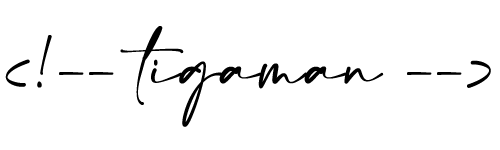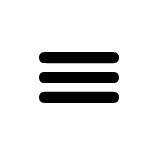How to Control Whether Your Website’s Content Gets Included in ChatGPT and Other AI Databases
OpenAI uses various web crawlers (GPTBot, OAI-SearchBot, ChatGPT-User) for different purposes. As a website owner, you can decide how these bots interact with your content by configuring your robots.txt file.
In this article, I’ll show you three configuration options — with pros and cons for each, plus the exact robots.txt settings you’ll need.
📌 1️⃣ Option: Full Access for All Bots
In this setup, you allow your website to be crawled both for AI model training, search result inclusion, and user queries.
Pros:
- Your content will be included in the base models of ChatGPT and other AI systems.
- Your website can appear in ChatGPT search results.
- Your knowledge could reach a broad audience through AI platforms.
Cons:
- Your content might be used for AI training without guaranteed link attribution.
- You won’t necessarily receive direct traffic from AI-generated answers.
- Harder to control where and how your content appears in AI models.
robots.txt setting:
User-agent: GPTBot
Allow: /
User-agent: OAI-SearchBot
Allow: /
User-agent: ChatGPT-User
Allow: /
📌 2️⃣ Option: Appear Only in ChatGPT Search, No AI Training
In this setup, you block AI model training but allow your website to show up in ChatGPT search results, with a source link.
Pros:
- You can gain direct traffic from ChatGPT search results.
- A source link to your website appears in ChatGPT answers.
- Your content won’t be used for AI model training.
Cons:
- Your content won’t be embedded in ChatGPT’s base models.
- You’ll only reach users when ChatGPT searches the web and finds your page.
robots.txt setting:
User-agent: GPTBot
Disallow: /
User-agent: OAI-SearchBot
Allow: /
User-agent: ChatGPT-User
Allow: /
📌 3️⃣ Option: Block All AI Access
In this version, you deny access to your content for AI training, ChatGPT search, and user-triggered queries.
Pros:
- Full control over your content.
- Your content won’t be used for AI training or appear in AI-generated search results.
- Protects your intellectual property from unauthorized AI indexing.
Cons:
- No source links in ChatGPT answers.
- No exposure via AI platforms.
- Less online visibility in AI-powered environments.
robots.txt setting:
User-agent: GPTBot
Disallow: /
User-agent: OAI-SearchBot
Disallow: /
User-agent: ChatGPT-User
Disallow: /
📊 Summary
| Option | AI Training | ChatGPT Search | Source Link |
|---|---|---|---|
| 1. Full Access | ✔️ | ✔️ | Only in search |
| 2. Search Only | ❌ | ✔️ | ✔️ |
| 3. Block All | ❌ | ❌ | ❌ |
📌 Which Should You Choose?
If your goal is brand awareness and to drive visitors from AI platforms, choose Option 2.
If you want your expertise built into ChatGPT’s foundational AI knowledge base as well, go for Option 1.
If you want to avoid AI use altogether, choose Option 3.