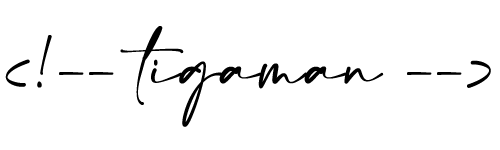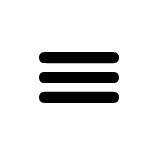How to Create a Professional Facebook Business Page – Fast & Easy
Whether we like it or not, Facebook is still going strong. Even with new platforms popping up, it remains the biggest and most active social network — and if you run a business, having a presence there is no longer optional. It’s essential. And Facebook is one of the simplest, most effective ways to start.
In this article, I’ll show you step-by-step how to create your own business page, how to customize it, and how to start using it for real results.
1. This is not your personal profile
Let’s be clear: while you’ll use your personal profile to set it up, your business page will be completely separate. No friend requests — instead, you get followers, post insights, page roles, and lots of extra tools.
2. Creating the page
Log in and go to “Create” > “Page” in the menu.
Here’s what you’ll need:
- Page name – usually your business name.
- Category – like “pet grooming”, “pet supplies”, “boarding” (you can choose up to 3).
- Short bio – max. 101 characters. Keep it clear and benefit-focused. Say what you offer or what problem you solve.
3. Contact information & hours
Add all the ways people can reach you: phone, email, location, website, opening hours — and don’t forget to add special holidays too.
4. Profile picture & cover photo
- Your profile picture should be your logo or a professional headshot. It appears everywhere — in comments, search results, and shares.
- Your cover photo is your visual introduction. Show new products, team vibes, or simply your brand mood. Stick to 851 × 315 px, and ideally use PNG for text and logos.
If you’re not a designer, don’t worry — there are plenty of free templates out there, like those from HubSpot.
5. Custom username (URL)
Choose a short, clear username — like @catparadise. This becomes your direct URL, such as facebook.com/catparadise, and you can include it in emails, flyers, and Instagram bios.
6. Call-to-Action Button (CTA)
What do you want your visitor to do? Book an appointment? Call you? Visit your website? Add a CTA button — and change it later as needed.
7. Content that connects
Don’t just sell. Facebook users look for advice, inspiration, or information. Post useful, engaging content: photos, videos, tips, behind-the-scenes — and stay human.
+1 Tip: View your page like a visitor
Use the “View As” function to see how your page looks from the outside. It helps you spot weak spots or missing info immediately.
Final thoughts
Your business page is more than a profile. It’s your shop window, communication hub, and marketing tool — all in one. Don’t wait for perfect. Just start, and keep improving.