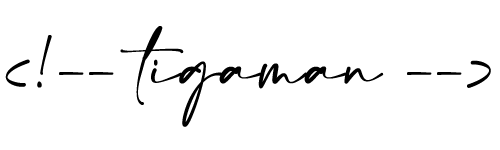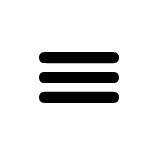The posts pagination
If you don't like the navigation of the previous page of the next page, but want to display it in page numbered order, you don't need a custom plugin. WordPress has this feature! read more
Search results example – The search.php
Create a file named search.php. Insert the following code and upload it to the current template directory. read more
Search form example
This code snippet, when pasted into the sidebar, will display a search form. read more
If you are using pre-timed posts as a way to display future programs, you may have a problem that they don’t show up because they haven’t reached their dates yet. The following code snippet provides a solution. read more
The author meta tag
<meta name=”author” content=”<?php bloginfo('name'); ?>” />
Dear User,
We would like to continue our work and keep providing you with free content and services. However, we need your help to do that.
If you are satisfied with our website and the information we offer, please consider making a donation. Most of our work is done on a voluntary basis, and donations help cover operating costs and support the development of new content.
Every contribution, no matter how big or small, contributes to the maintenance and improvement of our website. Click the PayPal button below to donate easily and securely. Thank you for your generous support!
Different posts per page on desktop and mobile devices – code snippet or wordpress plugin
I found a great code snippet on the Stack Overflow that if you paste it into functions.php it will display a different page number on desktop or notebook and other mobile devices. read more
Some plugins provide a search engine optimized page description, but many wordpress themes already have a default one. read more
If you use the get_the_title and get_page_link functions You can change the permalink and title without causing a link error, as the parameters are generated based on the page ID. read more